All feedback, ideas, improvements for Journity are welcome.

 Not working: Review > Preview on site
Not working: Review > Preview on site
When I click the green button to "Preview on site", my waypoint doesn't appear. Is something awry?

Hi Liz,
This should be fixed. Sorry for any additional inconvenience. It was a bug related to the redesign.
Jeremy

 Archive rather than delete
Archive rather than delete
Have you thought about allowing an org to archive old campaigns, rather than delete them? I'd love to keep the history of old campaigns, without necessarily having them in my campaign dahsboard.
Hi Carl,
Right now we also have a full history of all campaigns and full configs. So technically in the future we'll be able to give you that capability even for the campaigns they've already deleted.
I like the archive idea for accessibility reasons.
Thanks!
Kiel

 A/B tests not getting equivalent views
A/B tests not getting equivalent views
The screenshot shows our A and B tests for our current campaign. The views appear to be reporting correctly on the first one, but not the second one. Also, I'm not sure which one is A and which one is B, mainly because the preview image is the same even though only A should look like that. B is a full width design.
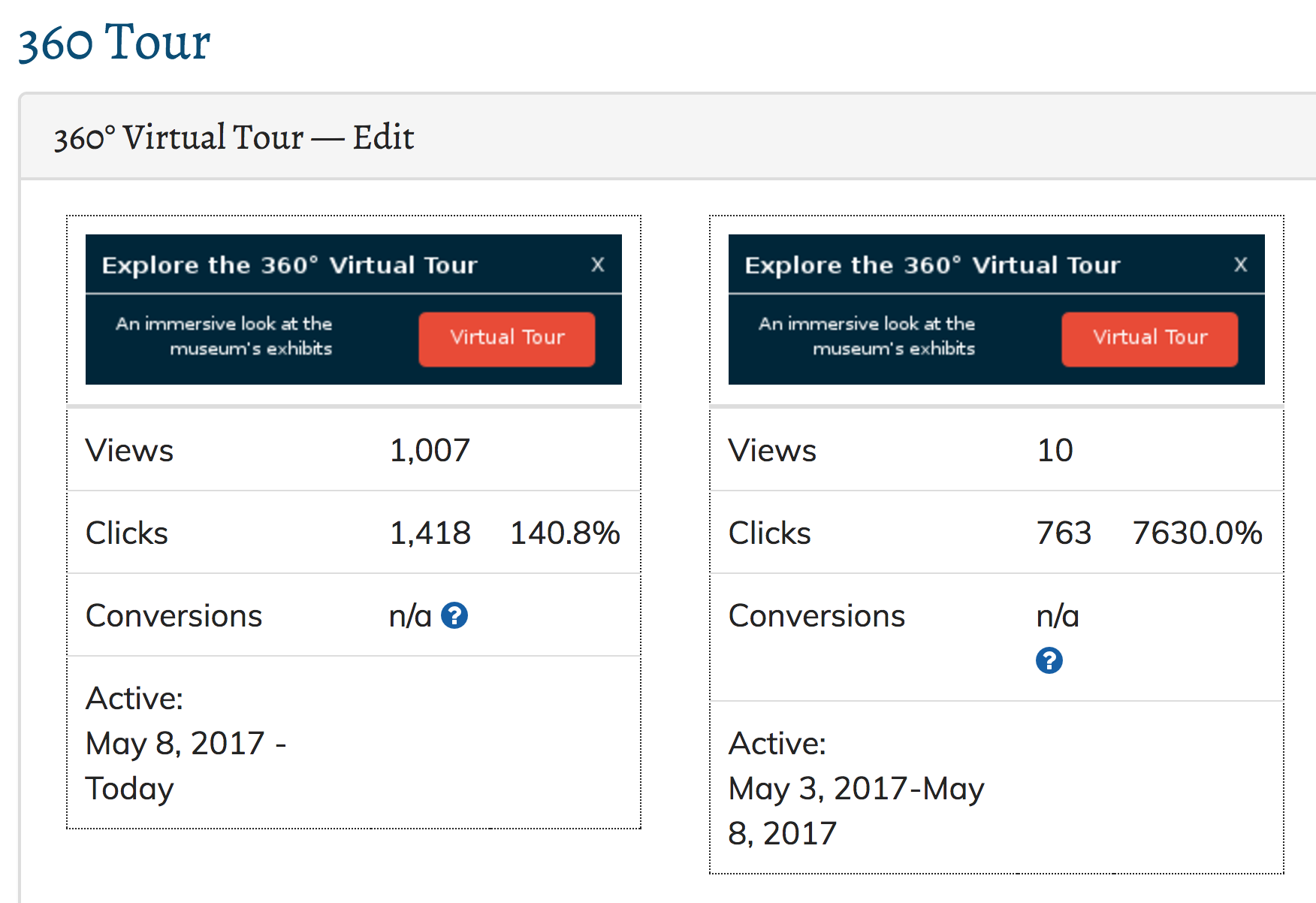

Hi Joel,
Thanks, these are actually not A/B tests, but instead are two different versions of the same Call-to-Action. You can tell from the start/end dates. Probably it's when I did the fix for the "degree" symbol. The B test wasn't tracking properly, it was related to the bug from yesterday. I verified that after I fixed it it's tracking views now. You can see it if you filter down to today. Sorry for the trouble.
Jeremy
 Possible Bug with HTML Entities
Possible Bug with HTML Entities
Hey Chad,


Hello,
This should be fixed. I published a new file for you guys. The encoding was being picked up as Latin-1 rather than UTF-8. Sorry for any inconvenience.
Jeremy
 Move CTA to a different Campaign
Move CTA to a different Campaign
I tried to move a CTA from one Campaign to another, but it won't work. Is this possible?

Hello,
It's not possible, CTAs can only be dragged to change the priority within their current Campaign. I can open a feature request for that if you'd like to be able to drag them to other campaigns?
Jeremy

 Results by Call-to-Action, instead of by date
Results by Call-to-Action, instead of by date
Is there a way to view results per campaign/call-to-action, not just by date? Sometimes it's difficult to remember when a past campaign was running in order to find it under Results.

Hi Liz,
That is great feedback. We will fold that into the input as we re-make the Results page to be more user friendly. As an example use case, are you envisioning something like a dropdown that would list all of the Campaigns that have been run, that you could choose to review?
In the meantime, you might broaden the date range to be broader, and then locate your campaign. (although I can see how that would be rather clunky :-) )
Thanks,
Chad

 Add Groups Using Parameters - Feature Request Video
Add Groups Using Parameters - Feature Request Video
An Easier Way to Add Users to SimplePath Groups


Hi Andy,
Awesome video and idea. I launched this feature this morning. To use it, you can append ?spgroup=groupname as the query parameter. Note that I also changed the CTA audiences to immediately use that flag, so if you append it and either exclude or include groups on a CTA, it'll apply to the first page load (with ?spgroup=...) rather than waiting for the second page load as it would normally do. This lets you for example do a modal on the first page load directly from an email or facebook campaign.
For anyone else reading this note, please note that you'll have to publish for the immediate group/CTA changes to take effect. I did it for you on your sites, Andy.
Thanks,
Jeremy
 History tab disappears when clicked.
History tab disappears when clicked.
When I click the history tab it's removed from the menu for some reason. Not sure if that's intentional. I assume it should stick around like the other nav items.

Hi!
The "History" tab is only available to SimplePath admins. We do need to make it available consistently. Added to our list. Thanks!
Chad
 SimplePath Setup for WordPress
SimplePath Setup for WordPress
I’m not sure how to install SimplePath on our website. Would you be able to give me some guidance on this? We use Wordpress.

Thanks for contacting us! Every Wordpress setup is a little different.
Otherwise, you'll have to edit the theme file directly. It just needs to be on every page, the position of where it goes on the page isn't terribly important, but I'd suggest either the header or the bottom of the body tag.
Chad

 background is transparent and lost CTA button
background is transparent and lost CTA button
All
When I'm previewing a new campaign set for Monday, the preview is showing transparent. http://d.pr/i/OJpK/42nP2aBH and http://d.pr/i/SYMS/33ldfFP5
I'm also not seeing the CTA button. Is this an issue with the stylesheets on my site or something deeper?
Thanks
Hi Bryan,
This should be fixed now, sorry about that. You'll just need to publish whenever you're ready for it to go live. Please do let me know if you see the problem again, it should be fixed though.
Jeremy
Customer support service by UserEcho

