0
Answered
How do I use Groups for segmenting my audience?
On the "audience" section of setting up a CTA, there is an ability to segment by group. How does that work?
Answer

PINNED
Answer
Answered
Groups are a powerful segmentation tool that let's you segment on anything that you want. Some sample groups could include:
- Authors
- Donors
- Email subscribers
- etc.
There are 3 possible ways that you can set up / send a group into Journity:
- Option #1: Build into the Dashboard when you create certain Waypoints. e.g. In the Dashboard,
- Create a new Campaign
- Under "Goal", choose "Email Subscription" or "General Donation"
- Under "Conversions", there is an option for "Conversion Groups" that you can name the group that you would want people to be added to when they signup for email or make a donation.
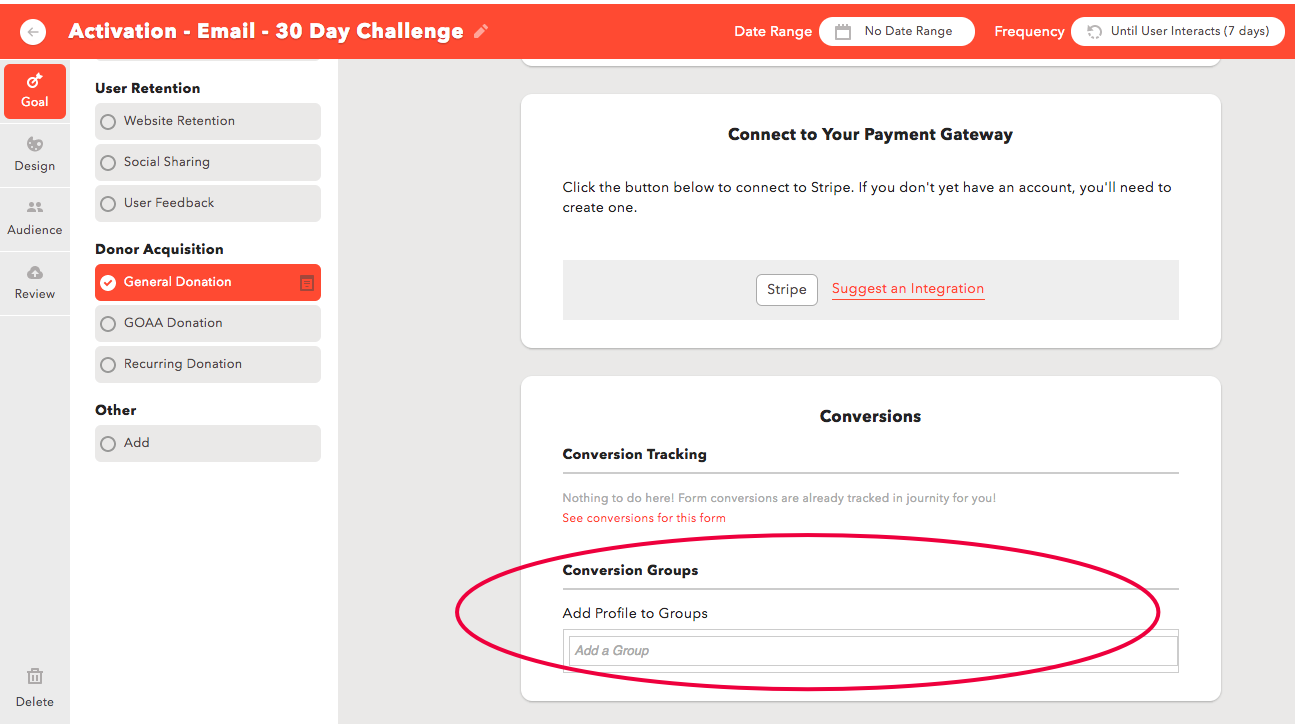
- Option #2: GET Query. Add the following code to any link that links to your website (could be in emails or ad campaigns, etc.)
?journitygroup=[GROUPNAME]
Example:
https://www.reviveourhearts.com?journitygroup=Campaign102 - Option #3: Use Javascript: Review our API Documentation on how to use Javascript on your website to create groups on specific events:
If you have other suggestions on how to use, or how to set up groups, please let us know!
Chad
Customer support service by UserEcho



Groups are a powerful segmentation tool that let's you segment on anything that you want. Some sample groups could include:
There are 3 possible ways that you can set up / send a group into Journity:
?journitygroup=[GROUPNAME]
Example:
https://www.reviveourhearts.com?journitygroup=Campaign102
If you have other suggestions on how to use, or how to set up groups, please let us know!
Chad